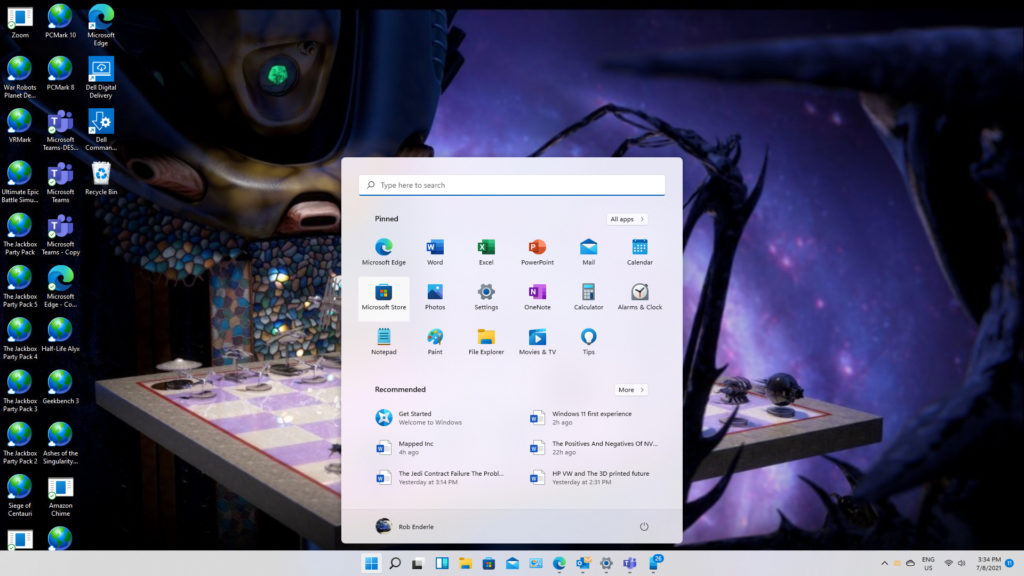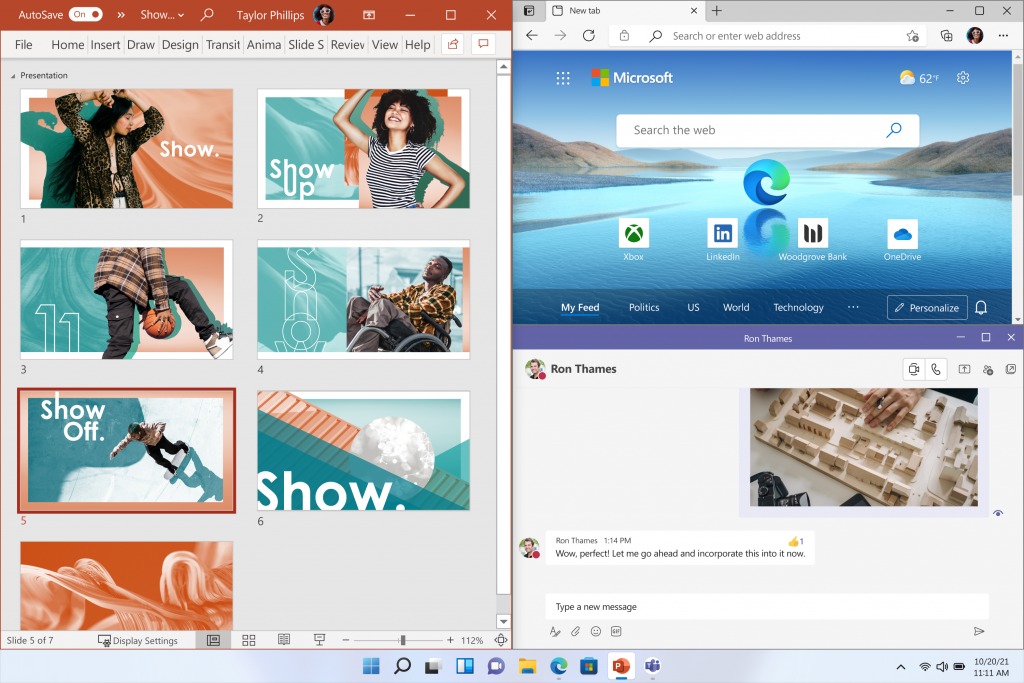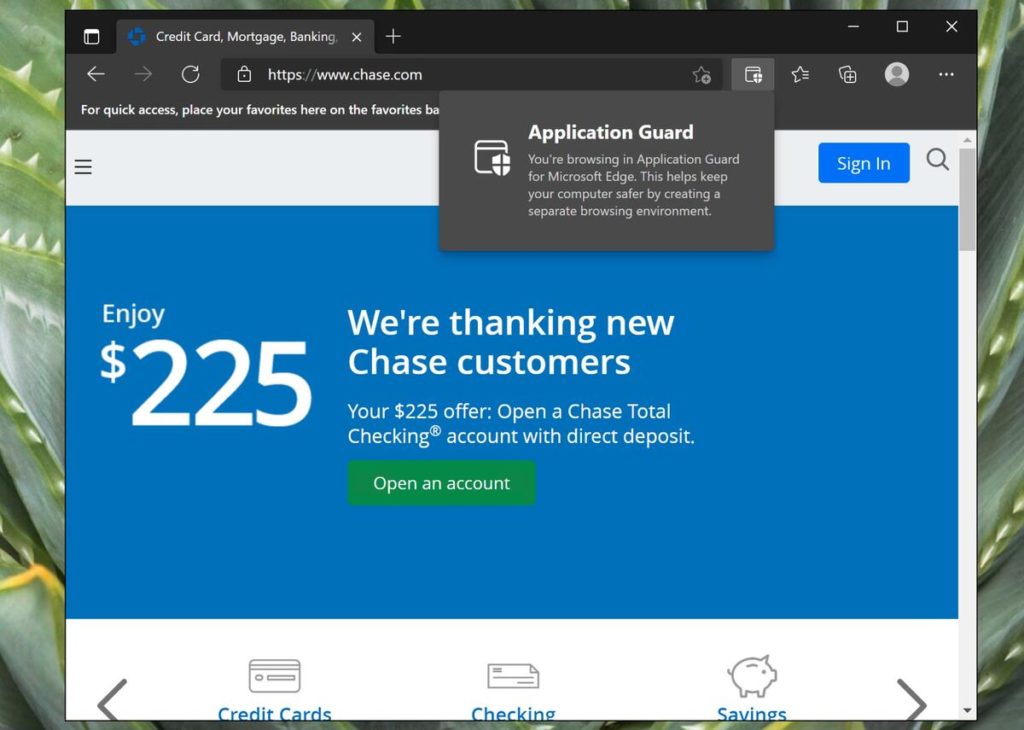Let’s face it, the Windows Operating System (OS) and all flavors of it have been with us for a very long time. It has always been the predominant OS for both individuals and businesses alike, despite the strides made by other manufacturers such as Apple with the MAC OS. The most current version of this is Windows 10, and in fact, it was even rumored for some time that this would be the last OS developed my Microsoft.
Now Microsoft has announced the release of Windows 11. In this article, we take a look at some of the new features to look forward to.
What Is New?
- An interface to please all end users:
As just mentioned, there are pretty much two types of end users today: The Windows group and the Mac group. When an individual would try to transition from one to the other, it would take a while to get accustomed to the brand-new OS environment. But the good news now is that the Windows 11 has been redesigned so that it looks more like a MacOS interface. Here are some of the similarities:
- Rounded corners;
- Differing kinds of pastel shades;
- A Start menu and Task Bar that now appears directly in front of your screen.
An example of this is illustrated below:
(SOURCE: 1).
- A full integration with Android apps:
Any and all Android apps that you may be using right now will be directly transferable to Windows 11. Also, if you wish to download any new apps, you can now get them directly from the Microsoft Store. In fact, this a new functionality that has been built in directly to the Windows 11 environment. You will no longer need your Samsung smartphone as an intermediary to download these apps.
- Widgets:
These are now making a comeback on Windows 11, which were last available as a full suite in Windows Vista. Now, these widgets will be available directly from the taskbar, and be fully customizable to the preferences of the end user.
- The availability of Teams:
Many businesses are now opting to fully deploy and make use of Microsoft Teams. Traditionally, this has been only available if you had an M365 account, but with the advent of Windows 11, this is no longer the case. Teams will be directly accessible here and integrated into the taskbar. Also, another key benefit of this is that it will also be accessible from other OS environments, such as that of the MacOS, Android, and even the iOS.
- More Xbox tools:
With Windows 11, there will now be a whole suite of features that have been traditionally found only in the dedicated, Xbox consoles. Some of these include the following:
- Auto HDR;
So there will be no need now to get extra devices to fulfill your gaming needs, it can all be accomplished on your new Windows 11 OS.
- The ability to create Virtual Desktops:
Up until now, these could only be created and provisioned if you had a Microsoft Azure account. But with Windows 11, you can instantly build them straight from your new OS environment. Probably one of the biggest advantages of this is that you can instantaneously switch from one Virtual Desktop to another (and vice versa) in just a matter of seconds.
- Multitasking will become more efficient:
In this regard, there are two new functionalities:
- Snap Groups;
- Snap Layouts.
These are the repositories for the apps that you have installed onto Windows 11. They can all be minimized or called up all at the same time, thus allowing you a much better toggling experience. This new component will also allow you to unplug from your monitor and plug back into your wireless device (and even vice versa) without losing any locations of your apps.
An example of this is illustrated below:
(SOURCE: 2).
- Newer security features:
In Windows 11, there are two new security features that you need to know about:
- The Trusted Module Platform, aka the “TPM”, is now required for Windows 11, enabling an extra layer of security.
- The Microsoft Defender Application Guard aka the “MDAG”: This is a specialized functionality from within Windows 11 that creates an isolated environment for any potential malicious websites that you might be visiting. The basic premise here is to protect your mission critical processes from any malware that could be covertly downloaded to your computer. An example of this is seen below:
(SOURCE: 3).
Conclusions
In order to confirm that your computer will meet the new system requirements of Windows, click here for the full list.
Another common question that is getting asked if Windows 11 is free. If you are currently using Windows 10, the answer is yes. Here is how to get it:
- Go to “Settings”;
- Go to “Update and Security”;
- Go to “Windows Update”;
- If Windows 11 is available for your computer, it will say “Feature Update to Windows 11”. If this appears, then click on “Download and Install” to start the update process.
If you have any questions about this, please contact us today.
Sources
- https://www.computerworld.com/article/3624672/hands-on-with-windows-11-first-impressions.html
- https://blogs.windows.com/windowsexperience/2021/06/24/introducing-windows-11/
- https://www.zdnet.com/article/windows-11-has-advanced-hardware-security-heres-how-to-get-it-in-windows-10-today/
- https://www.microsoft.com/en-us/windows/windows-11-specifications
- https://www.cnet.com/tech/computing/windows-11-what-to-know-about-the-beta-download-new-features-device-compatibility-price-and-more/